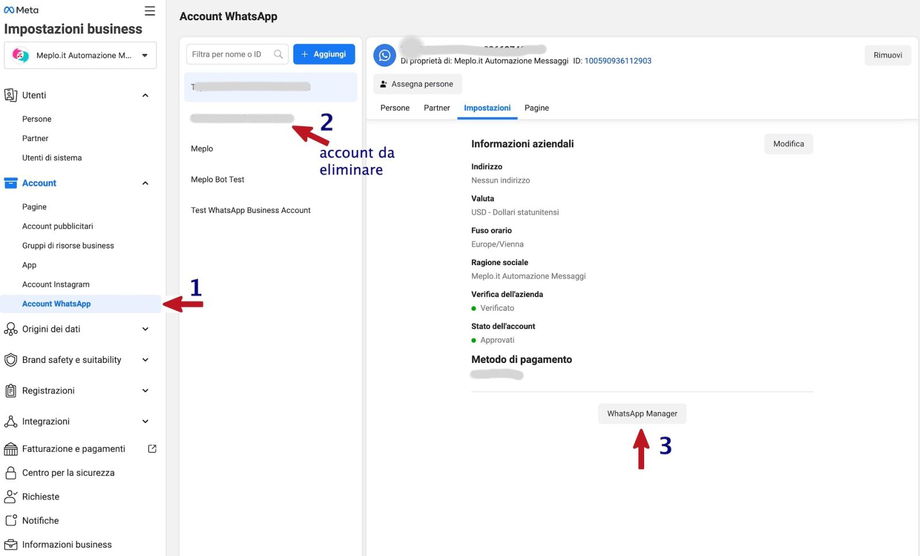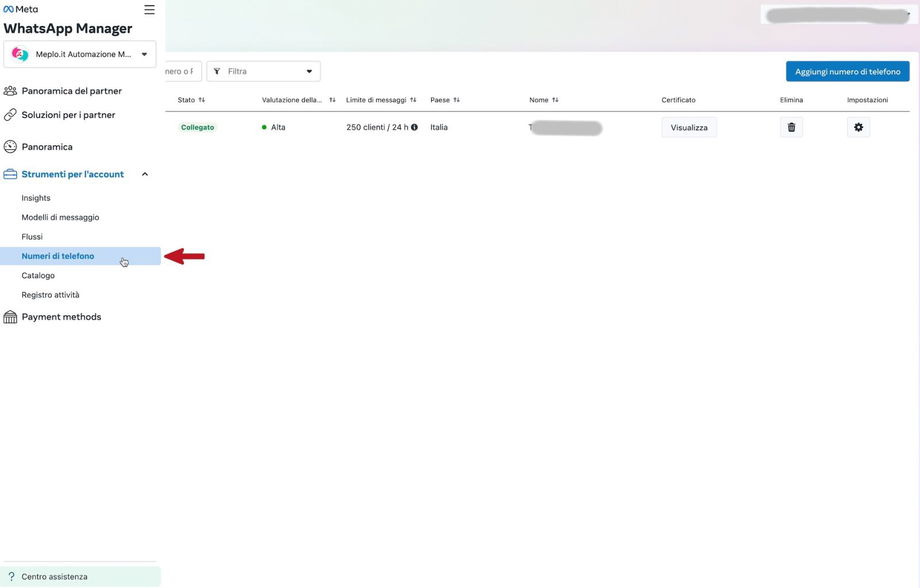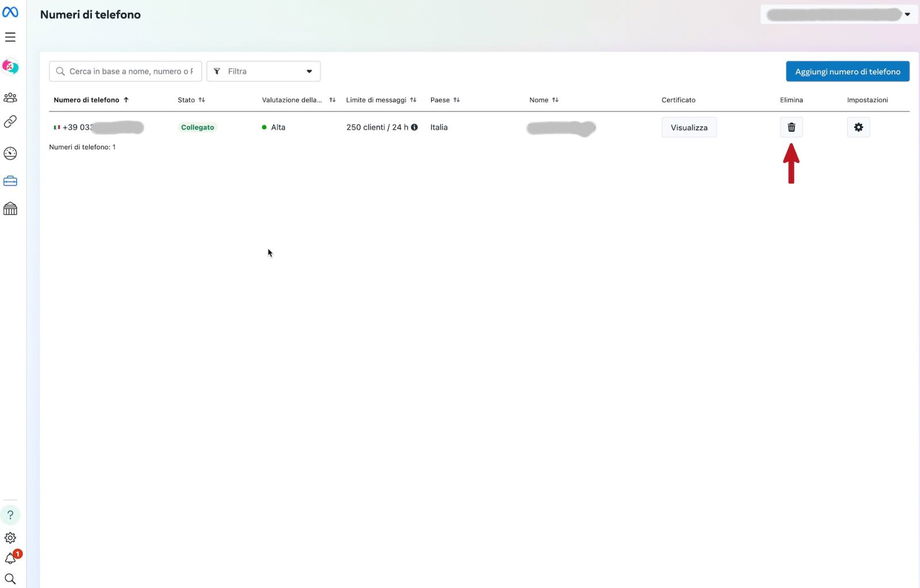Downgrade from WhatsApp Cloud API Number to Classic App
How to downgrade the WhatsApp cloud API number and return to the classic app.
↩️ The process of downgrading your WhatsApp Cloud API number is different from deleting your WhatsApp or WhatsApp Business app.
To downgrade and return to your regular WhatsApp number, follow the instructions below 👇
Go to your Facebook Business Manager.
Open > Business Settings and choose "WhatsApp Account" from the panel.
If you have multiple WhatsApp accounts, select the one you want to downgrade.
Go to "Settings", scroll down and click on "WhatsApp Manager"
Click "Account Tools" and select "Phone Numbers"
Go to the trash can symbol and delete the number.
After the downgrade, wait a few minutes and access your WhatsApp/WhatsApp Business app on Android or iPhone.