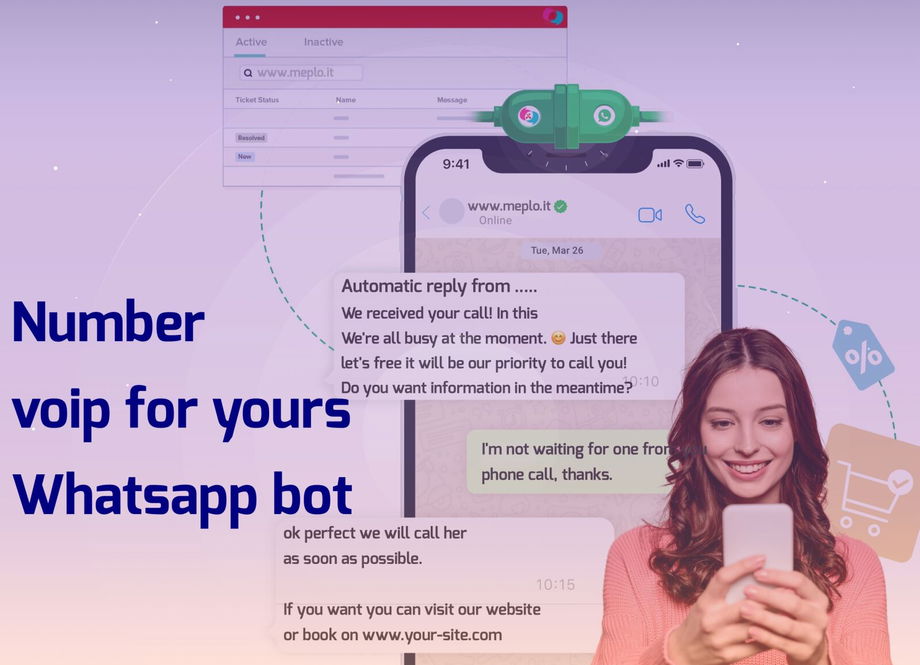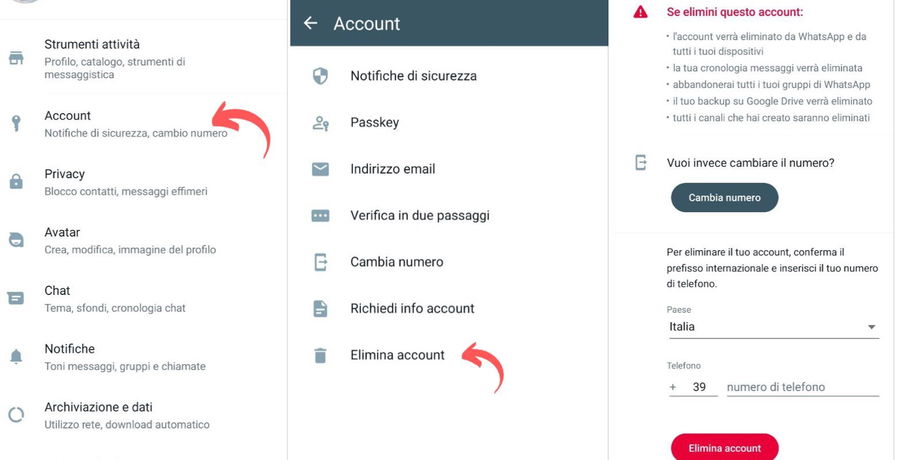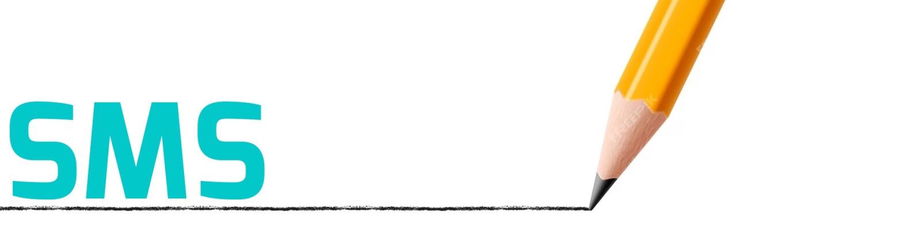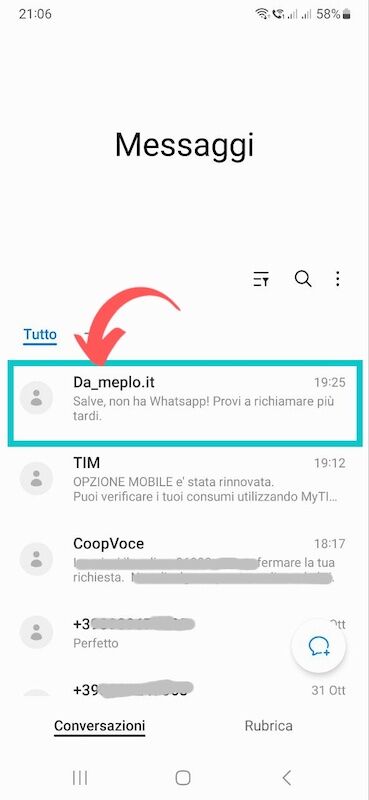From which number are the SMS or Whatsapp messages sent?
We generally use a fixed voip number in your province, provided by meplo*.
Alternatively, you can also send from your number in two ways.
2) The possibility has arrived to have the bot directly connected to your “WhatsApp Business” app so that, you can reply as you are used to doing without additional apps to install and without losing old messages and chat history. Messages will be sent from your current number. Meplo's voip number will work behind the scenes to manage the service, e.g. in call forwarding or if you use the PBX function.
Connect your number to the platform with a QR code! 🥳
🚀 WhatsApp just got better with its latest feature: Coexistence with WhatsApp!
The problem of losing your WhatsApp Business app phone number when switching to WhatsApp Cloud API is now over!
1) Same number! With this feature, you can use the WhatsApp Business app & WhatsApp Cloud API on the same number. This allows the WhatsApp Business app to handle chats as normal, while with the Cloud API you can send automatic messages, create automations or connect AI (artificial intelligence) to your Whatsapp app. All together! 🚀
2) Cost flexibility:
With Coexistence, you can send messages to your customers for free using the WhatsApp Business app, while template messages, such as the template message sent for a missed call and mass promotional messages, remain subject to charges (via WhatsApp Cloud API).
3) Sync messages across WhatsApp Business app and API:
Coexistence ensures that no matter where your chats start, they will be found in both the app and the chatbot. You can chat with your customers on both platforms, either in the app or from the browser, no matter where they started.
⚠️ What changes after onboarding? more info on Meta
‼️ Deleting/revoking the sent message is no longer supported.
‼️ You will not be able to send the real-time location, only the current location.
- Open the WhatsApp application.
- Go to "Settings" > "Account" and click on Delete my account.
- Enter your phone number and click Delete my account. More info on the WhatsApp site how to delete accounts.
Deleted your Whatsapp account? We can now connect your number to the Meplo bot platform through your business manager. If you don't have one you will have to create one, it takes a few minutes, just follow the instructions we will provide you. You will have to add your number that you had on the "classic" app and validate it for access to the Meplo infrastructure.
↩️ ⚠️ If for some reason you want to go back to the "classic" app on Android/Iphone see: https://en.meplo.it/bot-whatsapp/downgrade-from-whatsapp-cloud-api-number-to-classic-app