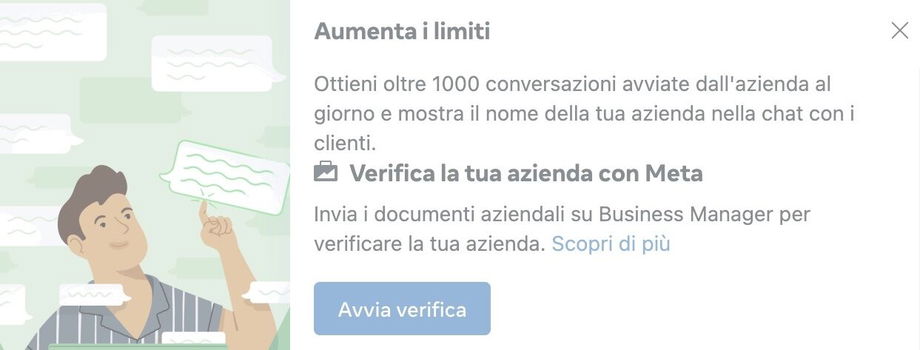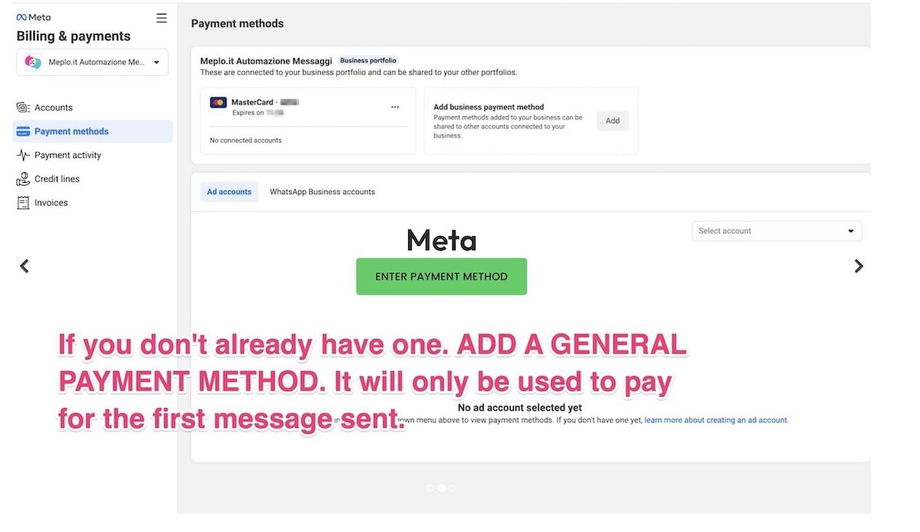Verify company on Facebook
Verify company on Facebook to send more than 250 messages/24h
The PRO+ package includes 1000 users, so if you send messages to a thousand contacts you will have to delete the customers to whom you sent the message, import the 1000 new ones, and so on, otherwise you can switch to a plan with 10,000 or 100,000 numbers/contacts without the need to delete them (optional for a fee).
❍ To activate Meplo with Whatsapp messages you must have a Facebook account.
To use WhatsApp messages you will have to create, after filling out the message entry form, a Business Manager on Facebook, it takes a few minutes, just follow the instructions we will provide you, it will be very simple in a few minutes you do everything.
Then from the business manager panel you will have to enter a form of payment (credit account or bank account) to pay Facebook directly for the model messages you send monthly.€0.05 each (the rest of the conversation is free).
You pay Meta directly for the first template message sent.