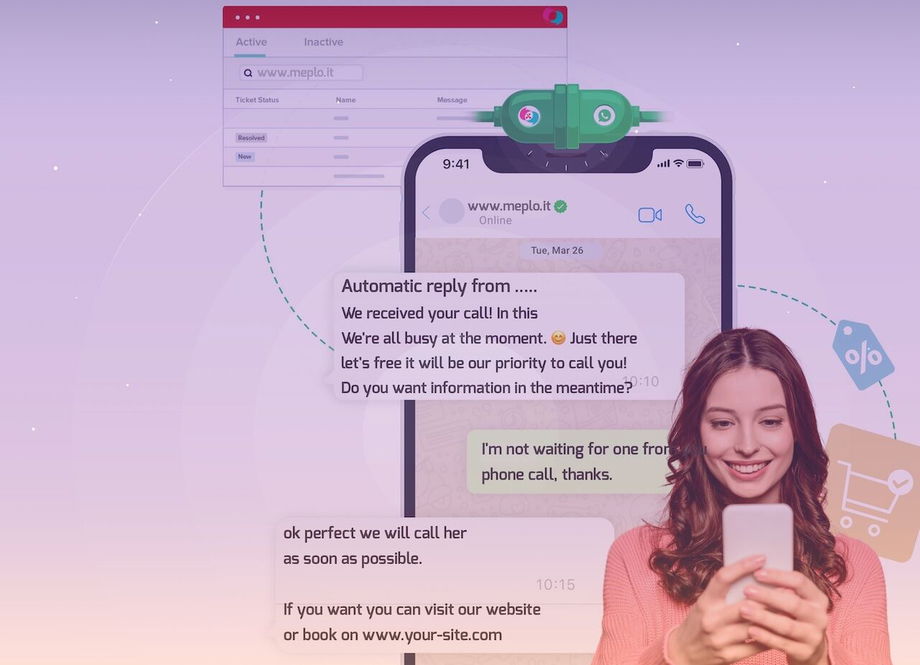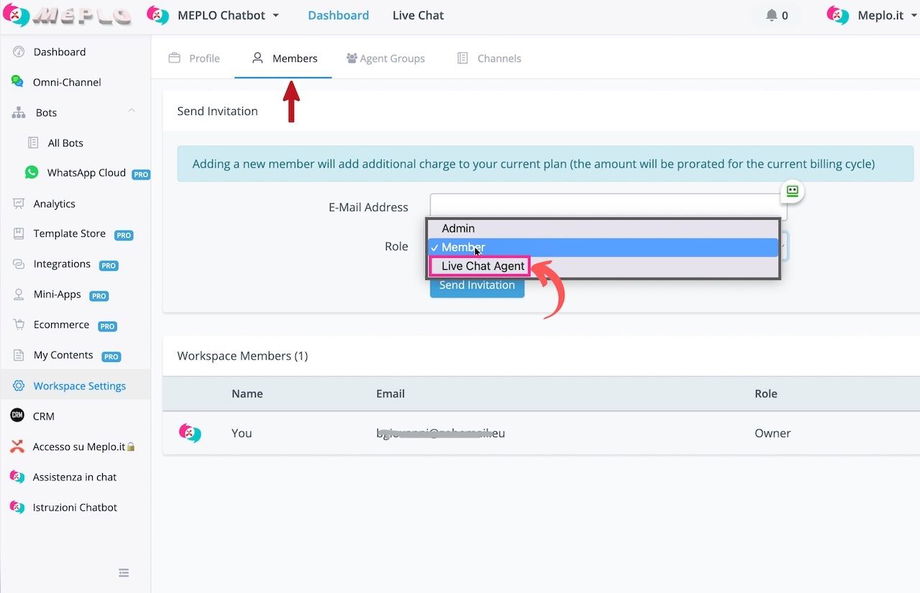Voicemail Chatbot WhatsApp Call Management - Apps Missed Call
Telephone answering machine with WhatsApp Chatbot for managing phone calls.
Italian TV spot!
In today's fast-paced world, keeping up with communication can be a daunting task. With so many missed calls and messages, it can be a challenge to respond to everyone in time. What if we told you that there is a solution capable of revolutionizing your communication strategy? Here is the WhatsApp chatbot.This powerful tool helps you automate responses and manage missed calls with ease. By harnessing the power of artificial intelligence, you can create a chatbot that provides instant responses to your customers, answering phone calls with a Whatsapp message.This not only saves you time, but also improves customer experience and satisfaction. In this article we will analyze how to use a WhatsApp chatbot to optimize your communication strategy and take your business to the next level.
Buckle up and get ready to discover how you can leverage this powerful tool to transform the way you communicate.
Introduction to WhatsApp chatbots
A chatbot is an artificial intelligence (AI) program capable of simulating a conversation with a user. It is designed to understand natural language and provide instant answers to questions. WhatsApp chatbots are automated systems that can answer questions, provide information, and even complete tasks for users. They can be integrated with other tools such as CRM systems, payment gateways and social media platforms.
The popularity of WhatsApp has made it an attractive platform for businesses to interact with their customers. With over 2 billion users worldwide, it is one of the most used messaging apps. The ability to use chatbots on WhatsApp has made it even more valuable for businesses.
The benefits of using a chatbot for calls.
One of the biggest benefits of using a chatbot for missed calls or when you don't want to or can't answer is saving time.
Instead of manually answering each call, the chatbot can provide an immediate response.
This is especially useful for businesses that receive a large number of calls. The chatbot can handle routine questions, leaving the customer service team to focus on more complex issues.
Another benefit of using a chatbot is improving customer experience. Customers expect immediate responses and can become frustrated if they have to wait for a response.
A chatbot can provide an immediate response, even outside of working hours. This can improve customer satisfaction and loyalty.
Finally, using a chatbot can save you money. Hiring staff to handle customer service requests can be expensive. A chatbot can handle routine queries, reducing the need for staff. This can lead to significant financial savings for companies.
How to create a WhatsApp chatbot for your business.
Creating a WhatsApp chatbot for your business is easier than you might think.
There are numerous chatbot creation platforms that allow you to create it without any coding knowledge, but only ONE can launch the bot for both calls and as a link on a site.
Some of the most popular platforms are Dialogflow, Chatfuel, Callbell, Meplo.it and others.
The first step to creating a chatbot is to define its purpose. What questions do you want me to handle?
What information do you want me to provide?
Once the purpose is defined, you can start building the chatbot.
Chatbot building platforms typically use a drag-and-drop interface, which makes flow creation easy. You can add buttons, quick replies, and even images. Once you've created your flow, you can test it to make sure it works correctly.
Best practices for chatbot design
It is important to design a chatbot that offers an excellent user experience. Here are some best practices to keep in mind:
Keep it simple: The chatbot should be easy to use and navigate. Avoid using too many options or complicated language.
Use Quick Replies: Quick Replies are predefined responses that the user can select. They facilitate the user's interaction with the chatbot.
Use images and videos: Images and videos can make your chatbot more engaging and informative.
Personalize the chatbot: Use the user's name and other information to personalize it.
Provide a human response: If the chatbot is unable to answer a question, provide the user with the option to speak to a human, for example by entering your phone number.
Chatbot integration with CRM and other tools
Integrating the chatbot with other tools, such as CRM systems, payment gateways, and social media platforms, can provide additional benefits. For example, integrating your chatbot with a CRM system can provide your customer service team with valuable insights into customer behavior. This can help them provide better service to customers.
Integrating the chatbot with a payment gateway can allow customers to make payments directly through the chatbot. This can improve the customer experience and make transactions easier to complete.
Finally, chatbot integration with social media platforms can allow businesses to interact with customers across multiple channels. This can improve engagement and retention.
Case Study: Managing Phone Calls with a Chatbot on WhatsApp
Let's consider an example of a company that has successfully implemented a customer service chatbot on WhatsApp to handle phone calls.
1. Challenge
An e-commerce company was struggling to handle an increase in customer calls during peak periods, such as holidays or special promotions. The customer support team was overworked and the quality of customer service was suffering.
2. Solution
The company decided to implement a chatbot for customer support on WhatsApp by relying on the Meplo.it platform and integrating the bot with the unanswered phone call management system. The chatbot was therefore configured to automatically answer frequently asked questions, both for those customers who call the company and do not find an answer, and for those customers who start the chat directly from the company's website.
3. Results
Thanks to the implementation of the bot, the company was able to effectively manage the increasing volume of phone calls, improving the efficiency of the customer support team and providing high-quality service to the customer. Additionally, customer wait times were reduced and satisfaction increased.
Apps and Missed Call Management.
With Android and iPhone call management apps, you will have more time for work and play. You will no longer have to spend hours managing calls and messages. Instead, you can focus on work and enjoy your free time knowing that your communication is under control.
Businesses can benefit from the Meplo platform by simply diverting calls to the Meplo.it number, which in turn sends an SMS or WHATSAPP message. This feature can help improve customer satisfaction.
Busy craftsmen or managers can benefit from the Meplo app and platform, simplifying communication and saving time.
☕️ Conclusions - the future of communication strategy with chatbots
In conclusion, using a WhatsApp chatbot to handle missed calls can revolutionize your communication strategy.
It can save time, improve customer experience and save money. Creating a chatbot is easier than you might think, and there are numerous platforms available for creation.
Integrating the chatbot with other tools can provide additional benefits. As companies continue to look for ways to improve customer experiences, chatbots are likely to become an increasingly important part of their communications strategy.
If you are looking to implement a chatbot for phone call management in your business, you can try the Meplo platform and you will discover how this innovative solution can help you save time, reduce costs and offer a high-quality service to your customers. For artisans, plumbers, restaurateurs, traders, medical practices, offices and so on.